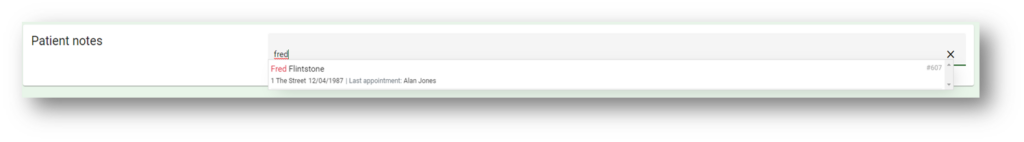How can we help you?
Navigating Notes
< 1 min read
Select a Patient
To access notes directly from the booking, left click on the appointment and in the right hand menu, select which note section you wish to navigate to.
If you access from the notes menu, you may need to select which patients notes you wish to view. To do this, start typing the patients name in the ‘select patient’ field.
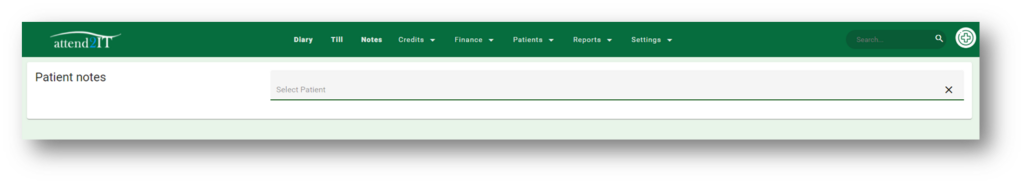
As you type, matching patient records will appear. Each record shows partial address. DOB and their patient ID number, cross reference these with the patient to ensure you are looking at the correct record. Click on the correct record to access the notes