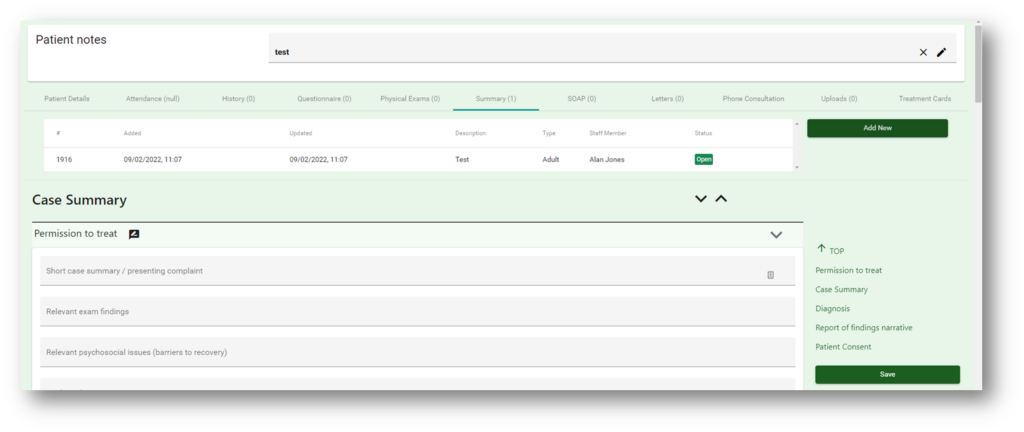How can we help you?
Case Summary
< 1 min read
Enter the case summary notes in this section. There is a supervisor sign off for each section of notes within the case summary. This is also where you confirm that the patient has signed their paper consent forms.
You can create a new summary by clicking on add new on the right of the screen, giving it a title and filling in the forms.
When finished, click save on the right of the screen to close the form.